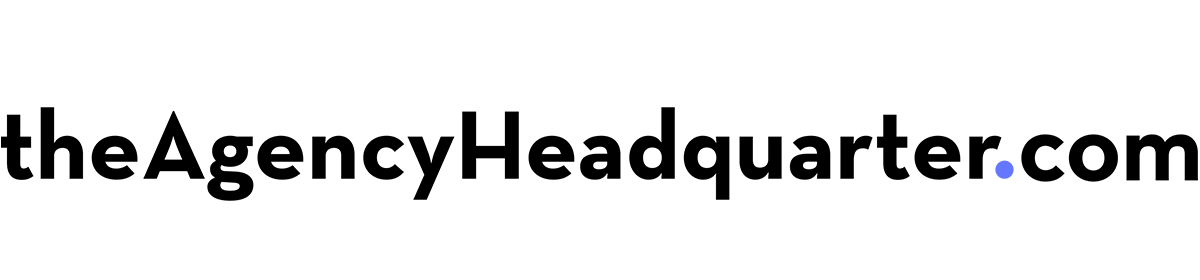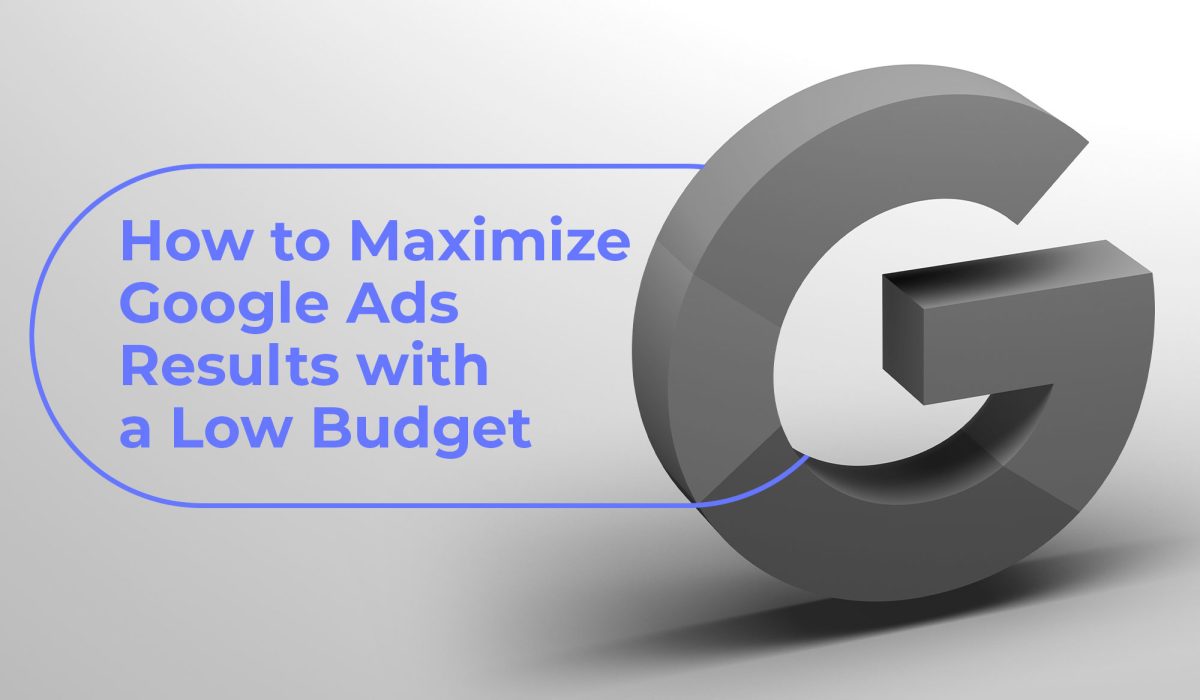Google Ads can be an effective way to reach potential customers and grow your business, but it can also be costly, especially for those with a limited budget. However, with the right strategy, it is possible to maximize your Google Ads results even on a tight budget.
Here are a few tips to help you keep your Google Ads budget low.
Target the right audience
To get the most out of your limited budget, you need to make sure you’re reaching the right people. Use demographics, interests, and behaviours to target your audience, and be as specific as possible to avoid wasting impressions on people who are unlikely to convert.
Targeting the right audience is important for several reasons.
Maximizing the budget
By targeting your ads to the right audience, you can ensure that your ads are being seen by people who are interested in your products or services. This will help you maximize your budget by avoiding wasting impressions on people who are unlikely to convert.
Increasing conversions
When your ads are seen by people who are interested in your products or services, they are more likely to convert. This means that you’ll get a higher return on investment from your Google Ads spend.
Improving click-through rate
When people see an ad that is relevant to them, they are more likely to click on it. This will improve your click-through rate, which can help you rank higher in the search results and get more impressions for your ads.
Providing a better user experience
By showing your Google ads to the right audience, you can provide a better user experience for people who are searching for the products or services that you offer. This can help you build brand loyalty and establish a positive reputation for your business.
In summary, targeting the right audience is important because it helps you maximize your budget, increase conversions, improve your click-through rates, and provide a better user experience.
Choose the right keywords
Keyword research is an important part of any Google Ads campaign, as it determines which searches will trigger your ads. Focus on long-tail keywords, which are more specific and less competitive, and bid on the keywords that are most relevant to your business and target audience.
Choosing the right keywords is crucial for the success of your Google Ads campaign. Here are some steps to help you choose the right keywords.
Identify your target audience
To choose the right keywords, you need to have a clear understanding of your target audience and what they’re searching for. Consider factors such as demographics, interests, and behaviours to get a better understanding of your target audience.
Use keyword research tools
Use keyword research tools such as Google Keyword Planner to find keywords that are relevant to your business and target audience. These tools can help you identify the keywords that people are searching for, as well as their search volume and competition.
Focus on long-tail keywords
Long-tail keywords are more specific and less competitive than short-tail keywords. They are also more likely to convert, as they indicate a higher level of intent. Consider using a mix of short-tail and long-tail keywords in your campaign.
Use negative keywords
Negative keywords help you exclude irrelevant searches from triggering your ads. For example, if you’re selling running shoes, you might add “free” as a negative keyword to exclude people who are searching for free running shoes.
Consider using synonyms
Synonyms can help you reach a wider audience by allowing your ads to be shown for searches that are related to your keywords. For example, if your main keyword is “running shoes”, you might also include synonyms such as “jogging shoes” and “athletic shoes”.
Monitor keyword performance
Regularly monitor your keyword performance to see which keywords are driving traffic and conversions. Use this information to make informed decisions about your keyword strategy, such as adjusting your bid or adding new keywords.
By following these steps, you can choose the right keywords for your Google Ads campaign and reach your target audience effectively.
Create high-quality ads
Your ads are what will drive traffic to your site and persuade potential customers to convert, so it’s important to make sure they’re high-quality. Write compelling ad copy, use eye-catching images, and make sure your ads are optimized for mobile devices.
High-quality ads are advertisements that are well-designed, relevant, and valuable to the target audience.
They are relevant to the target audience, meaning they address the needs, interests, and behaviours of the people they are trying to reach.
High quality ads clearly communicate the value that the product or service being advertised offers, helping the target audience understand why they should take action.
They are visually appealing and attention-grabbing, with a clear and well-designed layout, appropriate use of colour and imagery, and easy-to-read text.
High-quality ads comply with Google Ads policies, which are designed to ensure a safe and positive user experience for everyone involved.
With more people accessing the internet on their mobile devices, high-quality ads are optimized for mobile to ensure a good user experience for everyone, regardless of the device they are using.
High quality ads are engaging, with a clear call-to-action that encourages the target audience to take action, such as making a purchase or filling out a form.
By creating high-quality ads, you can improve the effectiveness of your Google Ads campaign, reach the right audience, and increase conversions.
Scheduling
Scheduling is a really easy fix when you think about it. If you see that consumers aren’t engaging with your brand overnight, put a pause on your campaigns.
Utilize ad extensions
Ad extensions can enhance your ads by providing additional information about your business, such as your location, phone number, and reviews. They can also help your ad stand out on the search results page, making it more likely that people will click on it.
Use a landing page
When people click on your ad, they should be taken to a landing page that is relevant to the ad and the keywords they searched for. This will help you get the most value from your budget by improving your click-through rate and increasing conversions.
Using a landing page is important for several reasons:
- Relevance:
A landing page is a dedicated page that is optimized for a specific advertising campaign, making it more relevant to the target audience. By directing traffic to a landing page, you can provide a better user experience and increase the likelihood of conversion. - Increased conversions:
Landing pages are designed to convert visitors into customers, with clear calls-to-action and optimized forms. By using a landing page, you can increase conversions and get a higher return on investment from your Google Ads spend. - Improved Quality Score:
Google uses the Quality Score to determine the relevance and quality of your ads and landing pages. By using a well-designed landing page, you can improve your Quality Score and get a higher ad ranking, which can lead to lower costs and higher visibility for your ads. - Better tracking:
Landing pages allow you to track the performance of your advertising campaigns, such as conversion rates, bounce rates, and average time on the page. This information can help you make informed decisions about your ad spend and improve the effectiveness of your campaigns. - Brand consistency:
A landing page allows you to reinforce your brand messaging and create a consistent experience for your target audience. This can help you build brand awareness and establish a positive reputation for your business.
In summary, using a landing page is important because it helps you increase conversions, improve your Quality Score, better track the performance of your campaigns, and reinforce your brand consistency.
Monitor your results
Regularly monitor your Google Ads performance to see what’s working and what’s not. Use the data to make informed decisions about your strategy, such as adjusting your bid or changing your targeting options.
Conclusion
Creating great Google Ads can still be done if you’re on a budget.
Don’t be afraid to experiment and try new things to see what works best for your business.