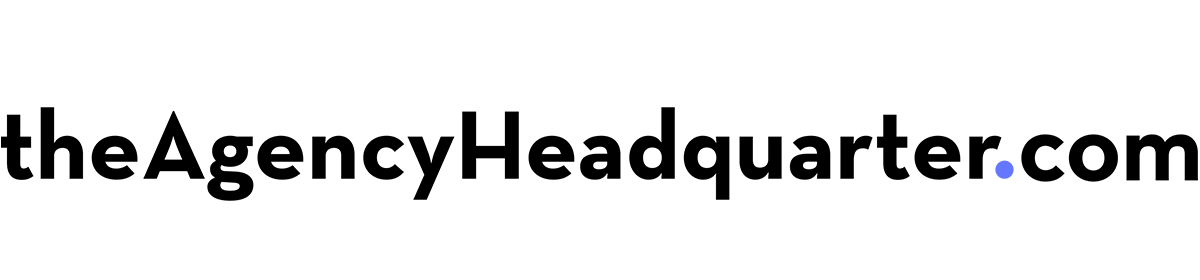If you’re interested in designing effective landing pages that convert visitors, you’ll need to read our guide. It will help you create a beautiful, useful and valuable landing page that your audience will come back to.
Your landing page design needs to be responsive and intuitive. Learn how to do it in our guide below. We’ll cover the topics:
- Keeping the design simple
- Using a clear headline
- Using persuasive language
- Including a clear CTA
- Using images and videos
- Optimizing the design for mobile
- A/B testing
- Making it easy to contact you
- Speed optimization
- Keeping the design visually appealing
Keep it simple
Use a clear, simple layout that is easy to navigate. Avoid clutter and unnecessary elements.
Use a grid
Using a grid to create a structure for your layout makes it easier to align elements.
Keep it symmetrical
Use symmetry to create a balanced, harmonious layout. Your design should be secondary to the function of the page.
Use whitespace
Utilize whitespace to separate elements and make the page less cluttered. The goal is to have enough content on the landing page for your customers to understand what you’re selling, without overwhelming the visitors.
Limit the number of columns
Make sure to limit the number of columns to 2 or 3 to keep the layout simple and easy to navigate.
Use simple typography
Use simple, easy-to-read typography that is consistent with your brand. Make sure that the written content on your landing page is easy to read on all screen sizes.
Use colour sparingly
Use colour sparingly to avoid overwhelming visitors with too many colours. Make sure you’re sticking to your brand colours.
Stick to one main idea
Stick to one main idea per section to avoid confusing visitors with too much information. The same goes for CTAs. Don’t include too many CTAs and expect too much from your visitors.
Make sure the layout is responsive
Make sure that your layout is responsive and adapts to different screen sizes, so it looks good on all devices. An effective landing page needs to be accessible on laptops, tablets, smartphones and more.
The easier you make it for people to engage with your landing page, the easier it will be to convert visitors.
Use icons and imagery to support the message
Use icons and imagery to support the message and make it more visually appealing. Include images, videos, infographics and more. That way, the content of your landing page will be easier to consume.
Make sure it’s easy to scan
Make sure that the layout is easy to scan, so visitors can quickly find the information they’re looking for.
Use a clear headline
Use a headline that clearly communicates the value proposition of your product or service. This will make your site an effective landing page.
Use persuasive language
Use persuasive language to convince visitors to take action, such as “Sign up now” or “Learn more.”
Persuasive language is the language that is used to convince or influence an audience. It is often used in advertising, marketing, and sales to persuade people to take a certain action, such as buying a product or signing up for a service.
Here are a few tips on how to use persuasive language effectively:
Use power words
Power words are words that evoke strong emotions and can be used to persuade an audience. Examples include “free,” “guaranteed,” “proven,” and “exclusive.”
Use active voice
You need to use active voice in your sentences to make them more powerful and persuasive. Active voice makes the subject of the sentence the doer of the action, which makes the sentence more dynamic and attention-grabbing.
A passive voice makes it seem like you’re not sure about the things you’re claiming, which makes it hard for website visitors to build confidence in you.
Use the word “you”
Use the word “you” to make the message more personal and direct. This helps to create a sense of connection with the audience and makes the message more persuasive.
Use scarcity and urgency
Use language that creates a sense of scarcity and urgency to persuade people to act quickly. For example, “limited time offer” or “only a few left in stock.”
Scarcity is often used to create FOMO and get people to speed up their purchase process.
Use social proof
Use language that references social proof, such as customer testimonials or statistics, to show that others have had success with your product or service.
It could be a simple quote you include in your landing page design or even a full case study with numbers, infographics and more. This will impact your target audience and help you gain more leads.
Use inclusive language
Use inclusive language that makes people feel like they are a part of a group or community, this makes them feel more comfortable with your message and more likely to take action.
Be Clear
Be clear about what you want your audience to do, and use specific and actionable language in your call-to-action.
Make sure to use one CTA per landing page.
Be consistent
Make sure that your persuasive language is consistent with your overall message and branding. Don’t be too pushy and salesy in your approach.
Test it
Test different versions of your persuasive language to see which one is most effective. Use A/B testing to compare different versions and find the one that has the highest conversion rate.
Be Ethical
Persuasion is not manipulation, be honest about the benefits of your products or services and avoid using manipulative tactics that can cause harm to your audience.
Include a clear call-to-action
Include a clear call-to-action, such as a button, that tells visitors what the next step is.
Including a clear and effective call-to-action (CTA) on your landing page is crucial for getting visitors to take the next step. Here are a few tips on how to include a great CTA on your landing pages:
Make it prominent
Make the CTA prominent on the page so it’s easy to spot. Use contrasting colours to make it stand out and use a large, clear font.
Use action-oriented language
Using action-oriented language that clearly communicates what the next step should be is essential. Examples include “Sign up now,” “Download our guide,” or “Shop now.”
Make it specific
Make the CTA specific to the action you want visitors to take, such as “Sign up for a free trial” or “Download our e-book.”
Make it clear
Make it clear what the visitor will get when they complete the action, such as “Get instant access” or “Join now and get 50% off”
Test different variations
You should test different variations of your CTA to see which one performs the best. Use A/B testing to compare different versions and find the one that has the highest conversion rate.
Place it correctly
Place your CTA in a prominent location on the page, above the fold (the visible area of a webpage that doesn’t require scrolling) if possible.
Make it mobile-friendly
Make sure that your CTA is easy to tap on mobile devices, as more and more people are browsing the web on their smartphones.
Use multiple CTAs
Use multiple CTAs throughout the page, this will increase the chances of visitors taking action.
Keep it consistent
Keep the CTA consistent with the overall message and branding of the landing page.
Use images and videos
Use images and videos to help visitors visualize your product or service and understand how it can benefit them.
How-to videos are great for showcasing a tutorial on how to use your products and services. They can help you engage your audience and encourage visitors to buy from you.
Optimize for mobile
Make sure your landing page is optimized for mobile devices, as more and more people are browsing the web on their smartphones.
Here are a few tips on how to optimize your landing pages for mobile devices:
Use a responsive design
Optimize your landing page by using a responsive design that automatically adjusts to fit different screen sizes. This ensures that your landing page looks good on all devices.
Keep it simple
Keep the design simple and easy to navigate on a smaller screen. Avoid clutter and unnecessary elements.
Use large fonts
You should use large fonts that are easy to read on a small screen. This will help visitors easily read your content.
Use a single-column layout
A single-column layout is easy to scroll through on a small screen. This will help visitors easily find the information they’re looking for.
Optimize images
Make sure to optimize images so that they load quickly on mobile devices. This will help keep the page loading time to a minimum.
Use touch-friendly buttons
Use buttons that are easy to tap on a small screen, such as large buttons with ample spacing between them.
Test it on different devices
Test your landing page on different mobile devices to ensure that it looks good and functions correctly on all devices.
Use mobile-specific features
Use mobile-specific features such as click-to-call phone numbers or location-based mapping to enhance the user experience.
Make the form mobile-friendly
Make sure that the form fields are large enough to be easily filled out on a mobile device.
Use mobile analytics
Use mobile analytics to track the performance of your landing page on mobile devices and make data-driven decisions on how to improve it.
A/B testing
Use A/B testing to test different versions of your landing page and find out which one performs the best.
A/B testing is a method of comparing two versions of a web page to determine which one performs better. Here are the steps to conduct A/B testing on landing pages:
Set a goal
Define the goal of your A/B test, such as increasing the conversion rate or click-through rate.
Identify the elements to test
Identify the elements on your landing page that you want to test, such as headlines, images, call-to-action buttons, or forms.
Create the variations
Create variations of the elements you identified for testing. For example, you could test a different headline or a different colour for the call-to-action button.
Use a testing tool
Use testing tools such as Google Optimize, Optimizely, or Unbounce to create and run your A/B test.
Set up the test
Set up the test by defining the variables, such as the percentage of visitors who will see the variation and the duration of the test.
Run the test
Run the test and wait for enough data to be collected. The duration of the test will depend on the traffic on your website and the desired level of confidence.
Analyze the results
Analyze the results of the test by comparing the performance of the original version to the variation. Look at metrics such as conversion rate, bounce rate, and click-through rate.
Take action
Based on the results, take action by implementing the winning variation or making further improvements to the page.
Repeat
Repeat the process by testing new elements or variations to continue improving the performance of your landing page.
Make it easy to contact you
Include a phone number, email, and physical address, so visitors can contact you if they have any questions or want more information.
Make sure your customer service team responds quickly and provides valuable responses.
Speed optimization
Make sure the page loads quickly, so visitors don’t get frustrated and leave.
Improving the speed of your landing pages can help improve the user experience and increase conversion rates. Here are a few tips on how to improve the speed of your landing pages.
Optimize images
Optimize images by compressing them and using the appropriate file format (JPG, PNG, WebP). This can help reduce the size of the images and make them load faster.
Minimize HTTP requests
Minimize the number of HTTP requests made by the page. This can be done by combining multiple images into a single image, using CSS sprites, and minifying CSS and JavaScript files.
Use a Content Delivery Network (CDN)
Use a Content Delivery Network (CDN) to serve your static assets, such as images and CSS files, from a server that is geographically closer to the user.
Use browser caching
Use browser caching to store static assets in the user’s browser so that they don’t have to be loaded again on subsequent page visits.
Minimize redirects
Minimize the number of redirects to reduce the time it takes for the page to load.
Use browser pre-fetching
Use browser pre-fetching to load resources before they’re needed, such as images or scripts, to speed up page load times.
Use a fast web host
Use a fast web host that can handle the traffic to your website and ensure that your landing pages load quickly.
Use a performance measurement tool
Use a performance measurement tool such as Google PageSpeed Insights or GTmetrix to measure the speed of your landing pages and identify areas for improvement.
Use Lazy loading
Use lazy loading to delay the loading of images and videos until they are in the viewport.
Use a performance-optimized framework or library
Use a performance-optimized framework or library, such as AMP (Accelerated Mobile Pages) or PWA (Progressive Web App) for faster loading of landing pages.
Make it visually appealing
Use a visually appealing design consistent with your brand and create a good first impression. Effective landing pages need to provide value as well as have a visually appealing design.
Conclusion
A good landing page design needs to provide you with benefits such as – converting visitors, brand awareness and more.
Use our guide to help you create an effective landing page and help you sell more.